 |
| Oh yeah! Time to get my gaming on! |
First the cosmetic stuff. The Anker High Precision Laser Gaming Mouse is one great looking mouse and feels great in my hand. It's not monstrous and it's not tiny. You can easily reach all of the buttons and the mouse feels extremely comfortable. The moment you put your hand on it, you know that this is the mouse you have been looking for. lol I know it sounds cheesy but that's exactly how I felt. It seemed like this mouse was made for me! You can also add small weights to the mouse to adjust it's weight. It's a small detail that I didn't pay much mind to since the weights are light and you can barely feel the difference in the mouse when the weights are in it. And then there is the light... Oooo.... the light. The anchor symbol on the mouse has a light in it that can be customized to practically any solid color you can think of. And the best part about it is that you can make the light pulse, which gives it "life." The mouse seems to breathe as the light pulses and you can choose between deep heavy breathing to fast, rapid breaths. It's really cool and even though it is just a light, I really love the fact that I can adjust it to suit my taste.
 |
| The color option is great! By clicking on custom color, you get the whole color spectrum to choose from! You know I had to go with red! |
The precision in this mouse is no joke and because it is a laser mouse, you can use it on practically any surface. You can adjust the mouse's speed and precision and you can easily access higher DPI with a click of a button. For those of you that are not familiar with DPI, it's the correlation between your hand moving the mouse to the action taken on screen. For example, a low DPI would require longer mouse movements to move your pointer. A high DPI settings will make the pointer fly around your screen with shorter mouse movements. For those of you that are familiar to first person shooters, it's the equivalent of the "sensitivity" setting. To be able to adjust the DPI is essential while gaming. More experienced gamers love the higher DPI since their skills are toned to are able to react quicker than most.
Now on to the buttons. The great thing about this mouse is that there are 9 programmable buttons. 9! It makes casting spells, selecting loadouts, saving, attacking, and defending a lot faster by programing the mouse to give you the best configuration for whatever game you play. I gave the Anker Precision Laser Gaming Mouse a test run while playing Left 4 Dead 2 on Steam and it didn't disappoint. I must say that it was one of the better gaming experiences I have had online in a long time. I didn't stumble pressing keys on my keyboard when I was easily able to access it on my mouse. I turned to kill zombies effortlessly, I managed to pick up items and weapons easily and I realized that I didn't need to push buttons on my keyboard at all! I'll admit that it will take some getting used to but that's because you are now leveling up your gaming skills. You can now do more with your mouse that you have before!
 |
| The Main Menu! Customize Acceleration, double click speed, buttons, and more! |
I love this mouse. I use it for every day computer use as well. The wife uses it, the kids use it, and because the customization is so easy to access and use that they each change their Anker light to show their favorite colors. I STRONGLY recommend you pick up this awesome gaming mouse. As of this posting, it's on sale on Amazon for $40. That is a great deal, my friends. If you do decide to get one, please make sure that your laptop or desktop is compatible. Here are some specs that you need to meet:
- Windows XP, Windows Vista, Windows 7, Windows 8
- USB port
- Internet Connection for software download on ianker.com
- 8000 DPI high-precision laser sensor, 1000 polling rate, 12000 frame rate, 100-150 inch/s speed, 30g acceleration.
- 9 programmable buttons, 4 adjustable DPI profiles, 8-piece weight-tuning system, 16 million customizable light colors, 2 onboard stored profiles.
- Aesthetic and easy-to-use control panel, assign actions to each programmable buttons more conveniently than ever.
- 16-bit ultra-wide data path. Non-slip buttons, silent protective underside. Six-foot braided fiber cable, gold-plated USB connector.
- Natural curves that fit your hand and smooth-gliding underside tips provide you with epic comfort and control.

Very nice looking and fantastic specs of this gaming mouse. Surely it will boost more confidence and will add up in your gaming experience! ;)
ReplyDeleteIt really one of the best out there. I absolutely love it and have no problems with the ease of the customization or it's use. It really is a top notch gaming mouse.
ReplyDeleteCool review, and I also use this as my primary mouse after Anker sent me one. Highly recommended and I love giving them away too!
ReplyDeleteHey there Justin. I simply love the gaming mouse. It really is top notch and I'm glad to hear that I'm not the only that seems to think so. Thanks for stopping by!
ReplyDeleteThanks for the review! I've been meaning to get a new mouse for my new build, but Razer makes so many that I didn't know what to get. Now I'm seriously considering getting an Anker instead of a Naga, since it's about half the price and has crazy precision. Maybe I'll just get a keyboard with more MMO buttons instead and get this mouse...hmm...
ReplyDeleteHey there Josh. Get this Anker Mouse! I can not stress enough how freakin' awesome it is. I've gone through my share of gaming mice (o .O) and this one is by far the best I've ever had. And the price is just the icing on the cake. You just can't beat it!
ReplyDelete